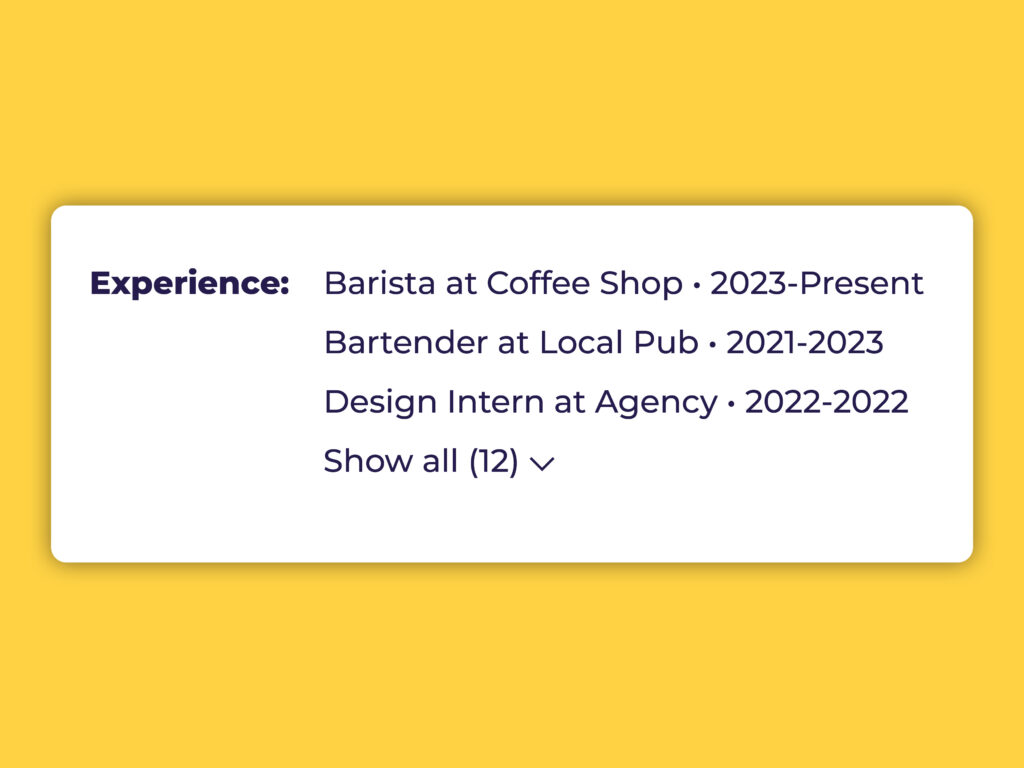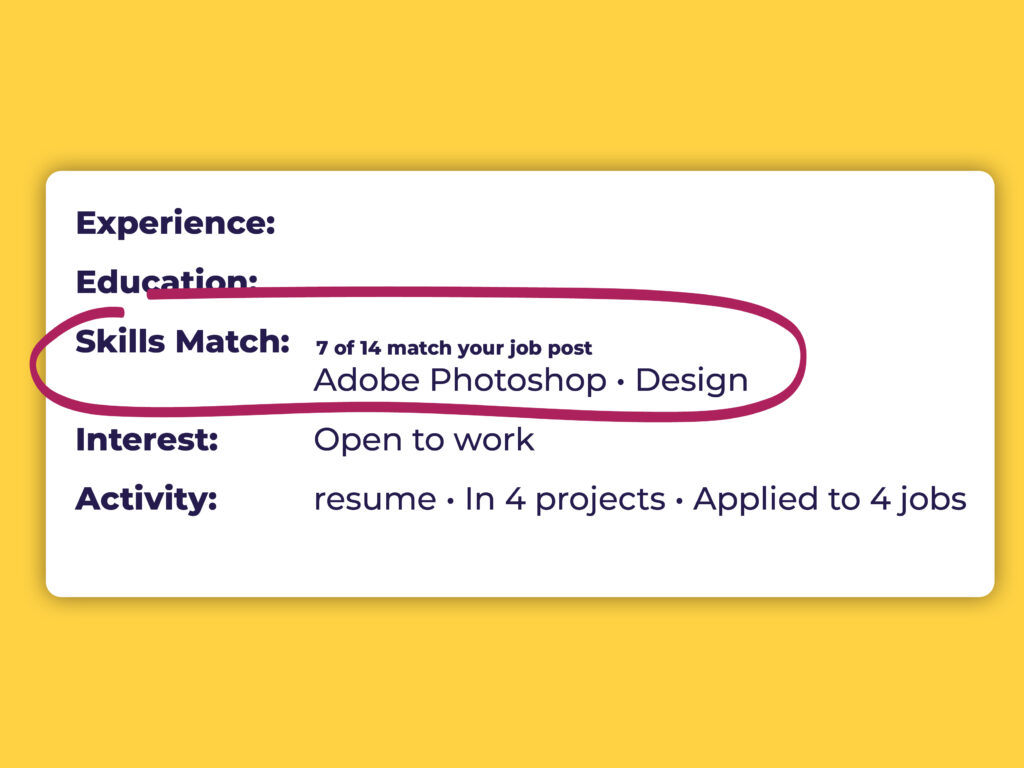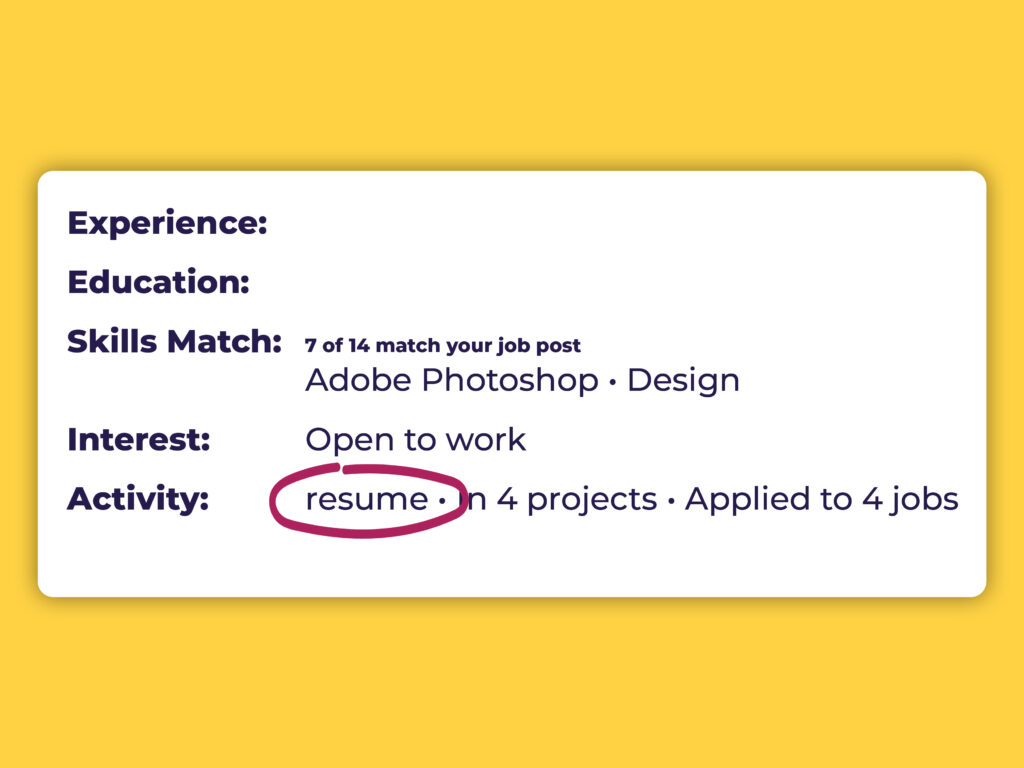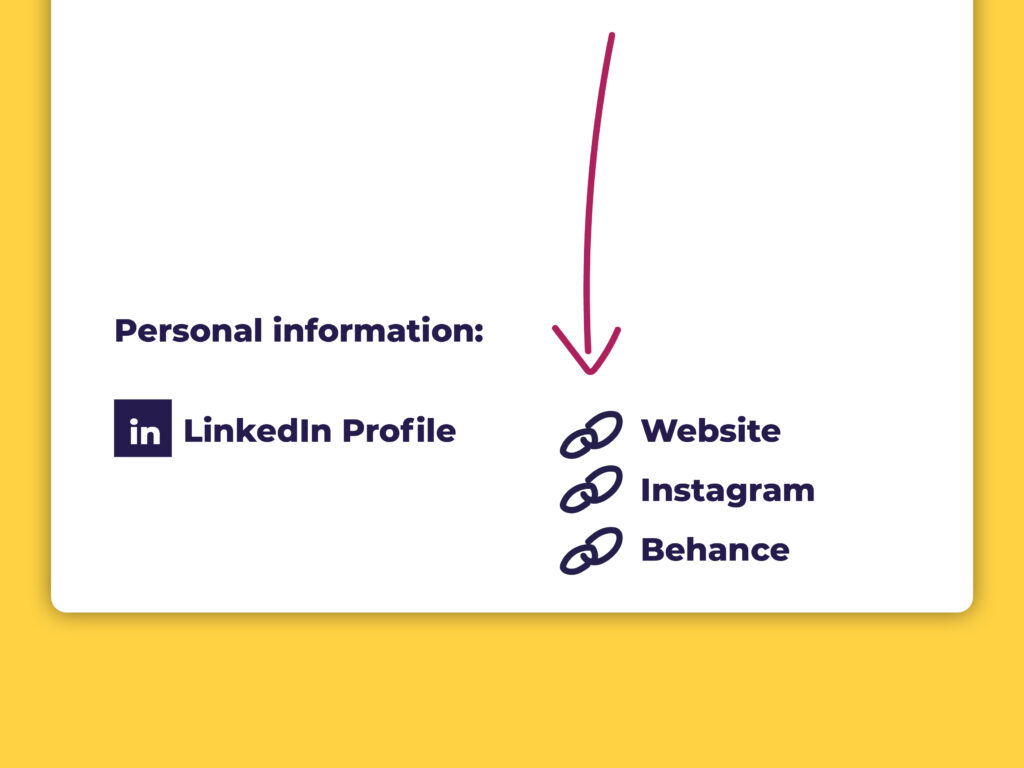The Secrets of Applying for JOBS via LinkedIn

It’s so easy to apply for a job via LinkedIn, the downside is it’s pretty impersonal, the data fields you can type anything into are limited and you have to make your profile do the talking.
For those who haven’t experienced being on the “Recruiter” side of LinkedIn, this will hopefully offer you a greater insight into what the other side see.
IGNORE HOW MANY PEOPLE HAVE APPLIED
‘Easy Apply’ makes it too easy for the wrong candidates to apply. Assume at least 50-75% of those applicants are chancing their luck with the wrong skills, experience or job role. We’ve been lucky enough to use LinkedIn recruiter a couple of times and only 1 in 10 applicants were relevant to the role – and that’s before we’d looked at portfolios.
CHOOSING YOUR HEADLINE IS IMPORTANT
In the ‘Recruiter Admin’ side, the first thing you see is the applicant’s name, headline and location.
Applying for a design role? Make sure your headline doesn’t say Barista. It’s not a problem if that’s your current role, but it’s clearly not the career you’re after.
KEEP YOUR JOBS UP TO DATE, BUT KEEP THEM RELEVANT
As mentioned above, it’s ok to currently be working in a coffee shop but if you’re applying for an agency role, avoid adding lots of non-industry related roles to your profile. The system also only shows the first three on your page before the dropdown menu, so keep at least one of those previous roles tailored to your preferred career if possible. Don’t be afraid to put something like “bar work” or “Sales Assistant” 2020-2023 and list the various companies you worked for in the information section of that role.
ADD YOUR SKILLS
In the order a recruiter sees your application, after experience and education, skills are next. And LinkedIn highlights how many skills your profile matches to the job posting. The more you add, the more favourable LinkedIn looks on you. Keep them updated and relevant.
THINK ABOUT YOUR CV
PDF or a Word Doc? It doesn’t matter. What recruiters are looking for now is a quick link to your portfolio site. So when they click on your CV, makes sure it’s big, first on the list of information and clickable. If the URL spans two lines, we can assure you the link doesn’t work properly.
YOUR PROFILE LINKS ARE RIGHT AT THE BOTTOM
LinkedIn isn’t the most creative role friendly platform, as recruiters have to scroll past ‘Summary’ and then an expanded version of ‘Experience’, ‘Education’, ‘Skills’, ‘Accomplishments’ and ‘Interests’ before reaching ‘Personal Information’ – which is where you’ll find your portfolio link.
So don’t assume they’ll get that far! If they do, remember to add one, and keep it updated!
ADD THE SECRET BUTTON TO YOUR HEADLINE
Thankfully if you have LinkedIn premium there’s a feature allows you to put a clickable folio link in your header, meaning it appears on any post you create or share – and avoids the issue noted above.
To add it, head to your profile page, click ‘edit’, then scroll to the bottom and add ‘custom button’.